

Using
Instant
Messaging Software, MSN messenger,
to have instant online discussion with Margarette and the whole class
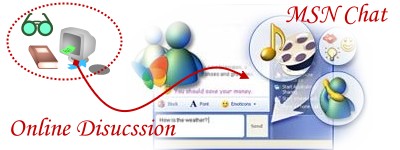
1. MSN Messenger (Windows Messenger in Windows XP)
Margarette offers online office hours for the class via MSN--a popular internet communication tool. To be able to have an a discussion in real time with her, you need to first download MSN messenger and then have it installed in your computer.
For Windows XP users, Windows Messenger has replaced the MSN Messenger.
Registration
To use MSN Messenger, you need to register an e-mail address with Microsoft Passport. If you already have a Hotmail or MSN.com e-mail address, you're already registered!
中文解說: 如何開始使用MSN messenger
3. Add Margarette to your contact list.
You need to ask to be on Margarette's contact list on MSN before you can actually reach her. So to do that, go to Contacts, click on add a contact, click on Create a new contact from an e-mail address, then type in figgefigg@hotmail.com. Then she will get a message asking to accept you, which she will.
Late update: July 14, 2005
[back]